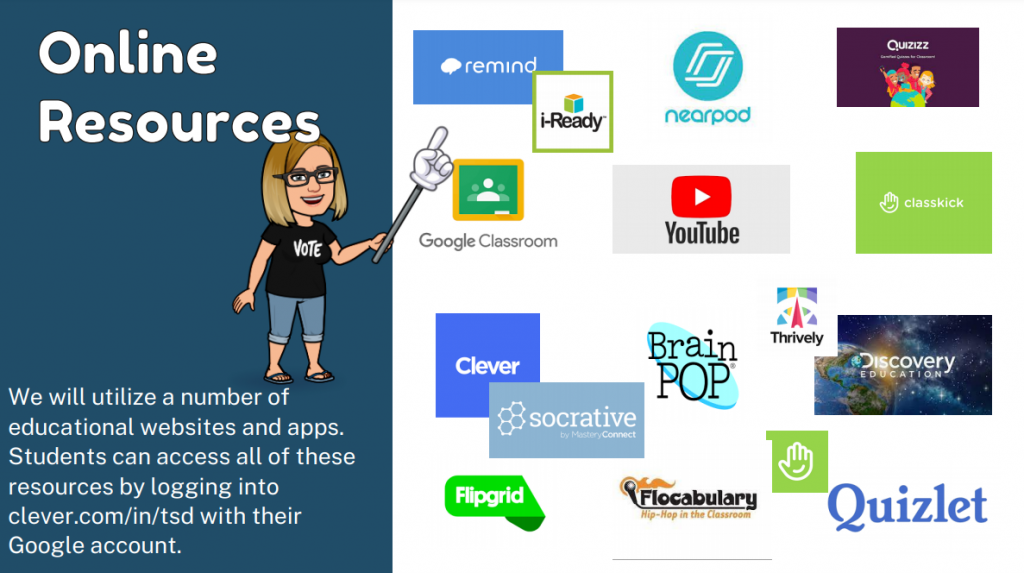You have home access to much of our learning!
Here are some of the resources we use in the classroom that you can access from home. Most of them can be used with your Google ID and password.
You have a 200_____@students.taylorschools.net Google ID and an eight digit password. The password includes your 2 digit birth month, 2 digit birth date, and 4 digit birth year. (For example, 04062010.) Please contact me if they are unsure of your Google account information.
http://clever.com/in/tsd Log in with the district provided Google account informationm then go to Mrs. Westfall’s page to use a variety of apps.
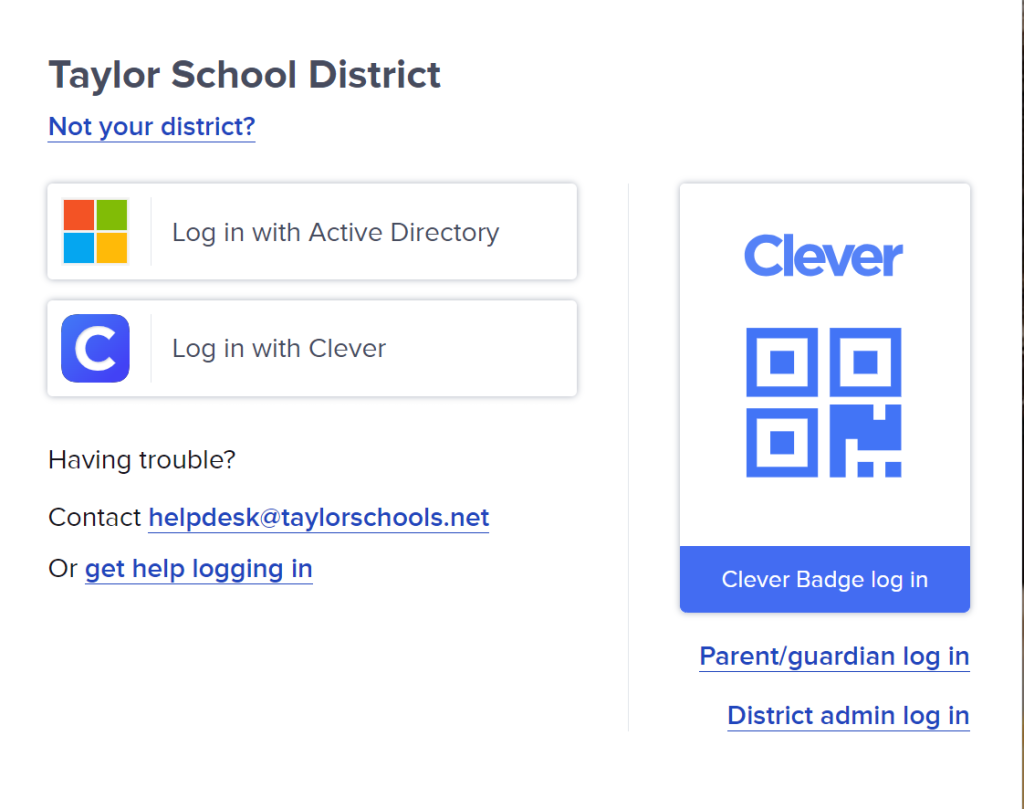
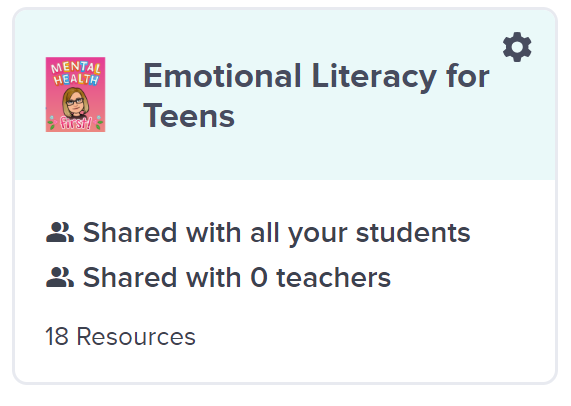
Logging into Clever will give your student quick access to all of these tools.
https://quizlet.com/class/26101383/ Students can use the Quizlet website to study, learn, and play games with vocabulary flashcards created around the 5 SEL competencies.
Codes and other log in information for website and app use is kept in the “Important Information” folder in the Google Classroom classwork tab.